Note: New to keto? Check out the eBooks section for more info on what its all about!
Update: The latest working script is by /u/Surye on Reddit and its located here: https://github.com/Surye/mfp-keto-userscript
Calorie counting websites are a great tool for the low carb or keto dieter. They are utilized to track the number of calories that you are putting into your food and therefore into your body. There are the obvious benefits such as knowing exactly how many carbs you have eaten or how many calories you have consumed. There are also other side benefits of using these sites like learning more about food, how it affects your body and whether it is beneficial to your health.
A few websites that ketards often use are:
- MyFitnessPal – One of the most popular and the one I personally use. Has the ability to track calories, exercise and measurements such as weight, hips, legs, etc. Also incorporates mobile apps
- The Daily Plate (Livestrong) – Similar to MFP
- Many others on the internet
So, why use a calorie counter? Here are a few things that are common before counting calories:
- Hidden Carbs: Items that you incorrectly believe have 0 carbs because why would they put carbs in them?
- Portion Size: That ice cream really was good! Too bad one pint was actually 4 servings! Manufacturers intentionally list small serving sizes to get the numbers low.
- Lying to yourself: Sure, I only ate 1/4 cup of almonds
MFP is a great tool, but you only get what you put into it. Lets first look at how we should setup MFP for the ideal Ketogenic diet:
- Create an account at www.myfitnesspal.com
- Set your macros properly:
- My Home -> Goals -> Change Goals
- Select Custom and hit continue
- Set the Macros for keto. AKA Carbs to 5%, Protein to 30% and Fat to 65%
- Set the total calories relative to your total burn. Their estimate is decent but you can see below that it lists my BMR at 2620 and I have set my goal to 2000, so this is 620 deficit per day x 7 days = 4340 Calories. A pound is 3500 Calories so I have set myself up to burn 1.24 pounds a week. You can adjust yours up or down according to preference.
- Add Additional Measurements:
- Home -> Check-In
- Click Change Measurements
- Add as many measurements as you would like, I would recommend Neck, Waist, Hips, Thigh, Chest, Arms. You will be grateful later when you have tracked all of these and can see your progress.
- Add fiber as a tracking column:
- Food -> Settings
- Under Nutrients tracked, add Fiber. You should have listed at minimum Carbs, Fiber, Fat and Protein. These are the most important to keto. Personally, I also track Potassium but you can add whatever you want as the last one.
- The last thing you need to create a perfect keto MFP setup is a special script that adds net carbs to the measurement statistics:
- Go to this link: https://github.com/Surye/mfp-keto-userscript
- Install the script. Note, because of the way Firefox and Chrome now work you’ll have to install greasemonkey (firefox) or tampermonkey (chrome) and then the script. This is described in the link above.
- Once the script is installed, and assuming you added the columns added above, you will have three additions to your MFP:
- Net Carbs Column
- Carb / Fat / Protein percentages for each meal / total
- Pie chart showing percentage of calories for Carb / Fat / Protein
So there you have it! Now you have fully configured your MFP for success! Stay tuned for the next installment that will talk about how to use MFP daily and the pitfalls associated with it.
| Like what you see? Did this article help you out? |
 Caveman Keto Weight loss through low carb cooking
Caveman Keto Weight loss through low carb cooking


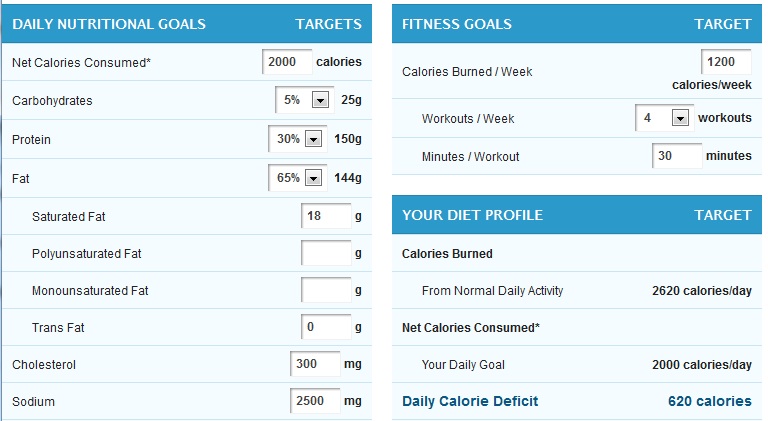
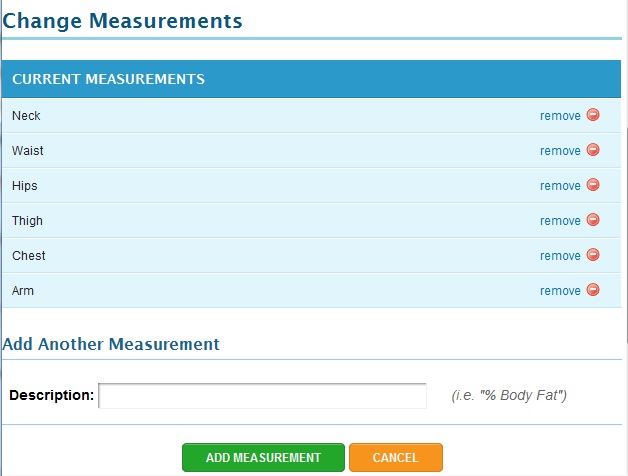
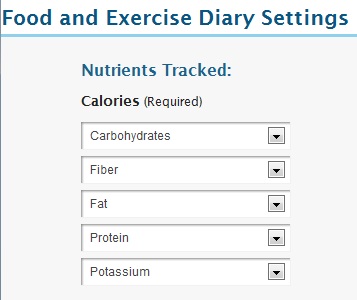
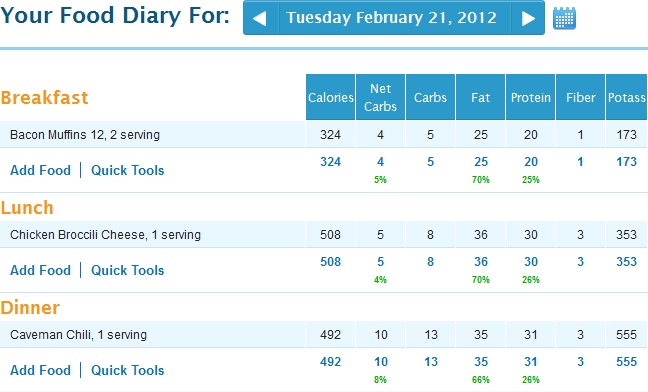
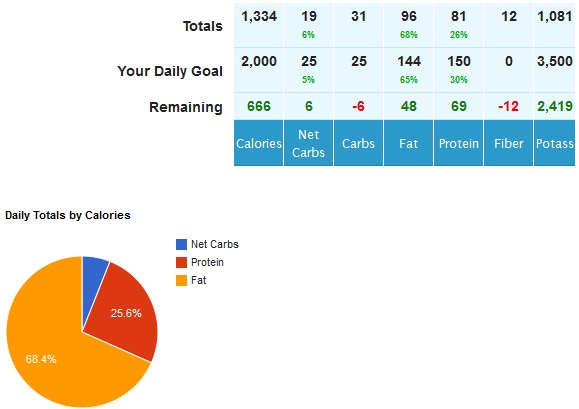





Great little guide to setting up mfp. It took me a while to figure it out, shared on facebook
Script is no longer available. I followed Google cache to cached page, but it could not install because current page is gone.
Thank you for explaining how to modify the goals. It would have taken me weeks to figure out by myself. You rock!!
From reddit/keto
Hmm, I just checked and the script is still live at: http://userscripts.org/scripts/show/124645
Let me know if it still doesn’t work!
Is this compatible with Chrome, or is there a script that is?
Google just changed how user scripts work with Chrome. You can still install the script by downloading it and dragging it into the Chrome extensions page. More detailed instructions here: http://superuser.com/questions/450893/how-to-install-a-private-user-script-in-chrome-21
This worked, thanks!!
What about safari, any suggestions?
Did you ever find a script for safari (is that even the correct terminology?)? I want to add the pie chart to MFP but didn’t come across a safari specific link for a script or whatever it’s called.
Yeah, I’ve also looked everywhere and can’t find anything for Safari either! Let me know if you come across anything that works! 😀
Hey guys! If you click on the github link it lists Tampermonkey as the extension for chrome. Tampermonkey also has a safari extension Install the extension then follow the link to install the script just as the instructions detail. You will then have this extension in Safari! Hope that helps!
I just used it and it worked great! I had to install a plugin (recommended in the details within the description) for Firefox. Thanks so much for this info. I was at a loss on how to keep up with all of the details of this new way of eating and know if I was doing everything I was supposed to be doing!
Hi there, I’d really like to get this to work, but seems none of the script pages to install will work? I’m not very computer savvy to start with, so going to other pages and trying to figure it out from there was like speaking a whole other language to me.
Is there any way to post a step by step that is updated? I am using Google Chrome also. I could use firefox if I had to.
My first day of Ketos will be tomorrow. I feel I have a amazing tool on my side now. Thank you so much for this. Everything went as planned. I can’t wait to get started. Thanks again.
THANK YOU!! This helps me greatly!!
From what I’ve read you need to be using Firefox to download the script, and download GreaseMonkey as well. That’s how I got it to work!
Just wondering if there is a way to make the phone app work as well?!?!?!
:O)
Kris, little late but not just Firefox, you can install scripts like this on Chrome as well, works fine.
As for your phone, so far nothing, sorry.
Brilliant – so helpful!
Thanks so much for this guide! Having only used the MFP phone app, never realized how much else it can do!
Thank you for this guide. I am starting a keto diet today and tracking my macro numbers seemed to be the most daunting task. This write up is awesome and helped me greatly. Found it on r/keto
Thank you! I just couldn’t figure out where the setting was to change the daily nutritional goals (kept going right over it, of course) and this was perfect. No more guessing/math, haha 🙂 My husband and I just started Keto and I have found your blog to be a HUGE resource so, thank you! 🙂
Awesome site and love the script!!
Thank you so much for posting this! I have been using myfitnesspal for over a year and could never get this to work based on other “how to” blog posts. I finally have it up and running! Yeah!
I really wish I could get this script to work. I have all the columns you outlined above, I downloaded Tampermonkey, installed the script, and zilch. Any ideas?
I’m in the same position. did you manage to get it to work?
Amazing, thank you very much!
I can’t find the following post on more mfp ins and outs. Did it ever come out?
Regards
I tried installing this as well and could not get it to work. Tampermonkey says it is enabled but the column is not added in MFP. Anyone else has this issue and resolved it?
You are amazing! I have been trying to figure out how to do this for far to long. Thank you!
I just tried to configure myfitnesspal as per this guide. I went and customized all my goals. When I click on “Change Goals”, the page refreshes and I’m back to my “recommended” goals.
How can I get the script to run on my iPad? I’ve done it on my laptop but I need to use it on my iPad.
Thanks for that dude! A big help, only I can’t get the script to run for me. I tried with multiple browsers and multiple machines. I get:
Line: 23
Char: 2
Error: ‘return’ statement outside of function
Code: 800A03FA
Source: Microsoft JScript compilation error
Do you have any idea what the issue is? I get this when using Internet Explorer (Firefox just displays the script)
Thanks
looks like a great business opportunity….someone needs to design a diet and nutrition app for keto conscious folks!
I was wondering, you’re tracking net carbs into your 65/30/5 ratio. Is that the correct way to track? Happens to be the Atkins website & tools tracks Total Carbs into the ratio. Can you assist in helping me understan? I end up eating extra protein and fats to balance out the single Atkins Bar (2NetCarbs 16Carbs) I eat a day. Any assistance or clearing up of this matter is greatly appreciated.
Thanks! I was wondering if you could set up MFP for keto. This helped me out a lot and took very little time!
Thank you so much!
I can’t get the scrip to work, I have all the columns, installed the browers addons – they say the script is running, but nada. Anyone find a fix? This is a problem on all 3 browsers.
McAffee will not let me download or install. What do I do???
shouldn’t sodium to be set to 5000 and potassium to 1000 in this?
I installed the script on firefox. it says it installed successfully but its still not showing the pie chart for me
I tried it on chrome and firefox, it shows the script is running in both but its not showing the percentages or pie chart
I had the same problem, until I installed the script on the previous version of Chrome. The newest version of Chrome seems to break the script, so if you download the previous version, it should work.
This does work with Chrome, but you don’t want anything to do with Tampermonkey – it over complicates things, and as you stated does not work.
The first thing you’ll want to do is right click / save the script (left clicking it will attempt to execute it, and we don’t want that.)
Next, you’ll want to open up Chrome, go into the chrome menu (the top right) and then hover over “tools,” and click on “extensions” to bring up said extensions menu.
Once inside the extensions menu, you’ll want to drag the net carbs script, and drop it in the “extensions menu.” Once you do all that it will ask you to confirm the install….Confirm it, and then make sure you’ve got your fat, carbs, protein and fiber being tracked in your diaries on MFP, and it should work like a charm.
Thank you thank you thank you! …very helpful indeed 😉
I wasn’t really sure how to save the script to my PC. When I right click and ‘save as’, it tries to save the whole html page. So I copied the script and pasted it into a file that I named “MyFitnessPal Percentages and Net Carbs.js”, to match the name in the file. I saved it to my desktop and opened up the Chrome Tools/Extensions. I dragged the file onto the page, and it said ‘Drop to Install’ and immediately went to a ‘page’ with the ‘URL’ to the file on my desktop. But there was nothing that asked me to confirm the installation. I tried just clicking the page closed, and then opened up my extensions list, but it still wasn’t there, and MyFitnessPal still didn’t show the columns. I’m running Chrome version: Version 26.0.1410.64 m
I was having the same problem. The extension has to be *.user.js, not *.js.
Alternatively, you could right-click on the “Install” link from the userscripts page and it will save the file in the right format.
I love your site, it’s very useful and has a ton of information.
One small comment: The food companies do not set serving sizes, at least in the US. Along with most nutritional information labeling, it is regulated by the government (USDA or FDA).
Thank you so much. I have been using MFP for a long time and have been doing a keto diet for the last month.. I’ve been calculating everything myself. This is so helpful! I’ve successfully added the net carbs column.
Thanks again.
For those having trouble with chrome: make sure the file has extension .user.js
Thanks for this. I just signed up with MFP and was getting frustrated at the lack of low-carb support. This helped lots. I installed the script in Chrome (in Windows XP it worked fine, in Windows 7 I have to reinstall it every time I start up the browser because it won’t save it in my extensions folder). I also tweaked the script to subtract only half the fibre from the total carbs. I’ve read in a number of places that there’s some doubt about whether the fibre is ignored by your system completely or in part. One site said it would be best to count half the fibre as a compromise. Once I found the two entries where the fibre calculation is done, it was easy to update the script and apply it to my browser.
Hmm, as of May 23, 2013 — its no longer working on myfitnesspal… is anyone else having this issue? My guess is MFP updated their page and the script needs to be tweaked?
yeah no longer seems to work?
The script still works in Firefox but the new version of Chrome broke the script. Try using Firefox with Greasemonkey and it should work fine.
Confirmed not working for me either, and a quick web search shows a lot of others reporting the same. Fingers crossed that the script gets updated soon.
Have to use the updated version. Found here:
http://userscripts.org/scripts/show/171617
Found this info very helpful, been on MFP for 10 days and this is really something that will help me! Thank you very much! Link worked and showed up on my MFP as of right now!
You must use the Tampermonkey method now for it to work. I re-installed it using Tampermonkey and it all worked out fine.
tried using tampermonkey and its working again yeah!
Thank you for your efforts at this wonderful page. Can anyone else confirm that this is still working? I just installed it in chrome version ver 27.01 running on windows 7 and no luck.
The script stopped working for me today. Was working fine last night. Anyone else have this problem? Net Carbs column has “NaN”. I checked all my columns and I have Fat, Protein, Carbs, and Fiber… maybe MFP changed something on their site?
Firefox user here, the plugin is no longer working for me with greasemonkey, it was working just fine until a few weeks ago and now when active the page is distorted and the names of foods say NaN. I’ve tried uninstalling it and reinstalling it with no change.
This plugin needs to be tweaked/updated. As it’s not working now.
Updated version
http://userscripts.org/scripts/show/171617
MFP changed their html classes on the site –
If you download the plugin again – edit in notepad and change “.container” to “.food_container”
More than 1. (I think there are 5)
Now install into Chrome by going to settings, extensions, and dragging and dropping the new file to the browser.
You probably have to “delete” the old one from the extensions prior to re-installing.
Thank you so much! Fixed it right up!
tried this but now net carbs total goal and remaining doesnt work and neither does the graph thing?
any suggestions
124645.js version script on latest chrome
no % on the totals sadly either 🙁
So I got this one to work just fine if I’m using a browser on my computer:
http://userscripts.org/scripts/show/171617
But does anyone know of a way to get net carbs to show up on the phone app? It’s where I do the majority of my tracking at.
Am I supposed to set the sugar goal to 0? My husband & I just started the diet this weekend, following your 7 day meal plan, so I don’t know much about this yet! Thank you!
anybody having an issue with the script causing “negative net carbs” ? I can mentally figure it out but I’m just wondering if there is a workaround somewhere. Thanks!
In my experience this is caused by the food you chose and not the script. For some reason, people have started adding foods and listing them as the net carb version. AKA they presubtract the fiber from the carbs. As a result, if you use these items in addition to the script, it will subtract it twice, and it could go negative.
I can see how that would happen! I’ve seen cases of that too. Though in the cases I’m thinking of specifically, it’s things that have, for example, 4 carbs (not net carbs) and 8 grams of dietary fibre so you end up with it displaying negative carbs instead of zero. And this is double checked, with the nutritional information sitting in front of me matching MFP. It’s no huge dilema to just look at my total and add the net carbs it subtracted, I’m just lazy 🙂
Thank you for this by the way, it’s made keto really managable for me 🙂
Thank you for explaining how to use the script in chrome…it worked wonderfully!!!
I love it!! thank you so much!! I have been wishing that mfp would do a pie chart and percentages. You made my wish come true!!
It won’t let me edit my goals… in fact, when I go to my home an option saying my goals isn’t even available 🙁
Thanks for this! I mostly use MFP on my phone so I really can’t use the script but the manual settings will help a lot.
Dude! This rocked completely – it was exactly what I was hoping to find. I am especially grateful for the suggestions on the script – the first alternative script is working fine on current Chrome as of October 2013.
http://userscripts.org/scripts/show/171617 worked great. Thanks so much. Really like added stats on food settings.
Is the pie chart for the PC or for an app?
I tried to install it on the PC and it says “it could damage your PC” what should I do, anyone can help me with this, I do have the pie chart on my phone but I would like to have it on my pC also
Thanks
Claire
I’ve merged all changes to the original script and will be maintaining it there for changes. Just an FYI!
Hi, Thank you for the script.. I am a new Atkins member but I love MFP. I did getting it working on MFP but it doesnt have a column for the Sugar Alcohols so I think my Net is off on certain foods I might eat. Has anyone else commented on this? Do you have a fix?
Thanks again for your time.
Can something like this be done for the iphone MFP app?? I have it on my computer but would like for my phone to get the script
THANK YOU THANK YOU THANK YOU!!!! Been trying forever to figure out a way to track myself to go on Atkins again, and now that I have my fitness pal working, am starting induction tomorrow!!! SO EXCITED!!!!!!!!!!!!!!!!!!!
Can someone please explain to me the part about bmr numbers etc. This is so confusing its making me angry! First I get told to put in my own percentages according to keto calc, then I read to put in standard keto macros. What do I do?! And how do i get the deficit to match mine on keto calc?! Maths is not strong point for me. Grrrr!
I need a link for the extra percentage columns for a windows phone:( please!
FYI. I just tried this code fix via Chromium for my Linux system and it worked perfectly using Tampermonkey! Thanks code writers!
I applied the updates script from Wickity to Chrome via Tampermonkey today, and it works like a charm.
Thanks to all the programmers who have contributed to this script!
Cheers!
How did you get this to work. I installed Chrome and then Tampermonkey.. The update script from Wickity still not installing. And, I can not figure out why. Any suggestions?
I’ve installed it via Tempermonkey and it works great. Thank you!
Is there a way to see the net carbs in the diary on the apple app? It gives me total percentage on the pie chart. I know I can see it now on a computer but I use my phone way more that the computer for the MFP.
Once again, the script is down…Is there another that works?
Just in case folks are trying to download the script. userscripts.org is down. It can be reached by adding a :8080 to the URL.
http://userscripts.org:8080/scripts/show/171617
Good luck and thanks for this post!
AAAAHHHH! I can’t get that to work either!!!!
that worked. Thank you!!
hey im just wondering if the script is still working. I had in on my laptop forever and now all of a sudden MFP doesnt have the percent anymore and i cant get any of the scripts to work. it keeps saying in chrome that it cant connect. I have tried using tampermonkey and the drop and drag into extensions. Nothing works.
Please help. I love this script!!
I can’t view this script either :/
I have tried to get the scripts to work to start coming my net carbs. It just keeps saying Google can’t connect. Please help. Thanks
I can’t get the script to work either. I tried Chrome and IE. I have everything configured except having the net carbs added. Anyone have any ideas?
Great helpfull post….thank you.
Can you send another link to the MFP script?
Both the above seem to be dead….
Thanks
Dave
I found a copy here:
https://github.com/Surye/mfp-keto-userscript
Script is still available on github. Google for ‘mfp keto userscript’
Hi there… PLEASE UPDATE the main page. The links to the userscripts.org are not working, however, after scanning through the comments, I found the link to Surye page. Installed GreaseMonkey on Firefox and TamperMonkey on Chrome and KIZAM!!! works like a champ.
Surye link:
https://github.com/Surye/mfp-keto-userscript
Worked perfectly. Thank you.
Your script links are dead, this is a valuable resource for my community at The Big Fat Skinny, please fix it for us!
Aw man the script links don’t work 🙁 It would be a great tool to have because sometimes I feel guilty since it seems I passed my carbs for the day, but in reality I didn’t because MFP doesn’t do Net Carbs. Please fix it!
Bummer, it looks like those scripts won’t load any more.
to when a extention for the android app? hehe =)
https://github.com/Surye/mfp-keto-userscript I’m a Firefox user and I just used this and followed the instructions on the link and it worked for me. Be sure you put your macros in the order listed. Thanks for this cavemanketo, it’s awesome. I’ve been doing keto for 1 week and I’ve lost about 10 lbs. I know that’s mostly water weight, but on the right track.
I use the app on my iphone. When searching on the app store search: Calorie counter & diet tracker by myfitnesspal. Works great!! Great way to keep on track!
Thank you!!
I was able to get this to work on my computer. Can the My Fitness Pay app on my phone be programmed with the net carbs?
FYI – The URL for the scripts listed is no longer available. Any other options or sites that support nutrition calculations & graphs with net carbs?
I believe the latest is at: https://github.com/Surye/mfp-keto-userscript
Thanks! Seems to be working! No % figure for net carbs in the graph, but not a big deal ’cause the data is in the table. Any plans to figure in sugar alcohols? I realize there is not a data field for this in MFP, but maybe they’ll pick up on it later.
I greatly appreciate your website, recipes and info. In addition to my own enjoyment, I’ve had compliments from non-keto practicing family on the breakfast & Mexican spinach casseroles.
If you hover over the net carbs it should show the percentage. It won’t be able to fit the percentage in the graph unless its like 9% or more 😉 In terms of sugar alcohols, I think most people look for an entry in MFP that doesn’t count them as sugar. Which isn’t a great solution but the only one I know of.
DO you have to have preieum version to get this net carbs added?
Hi, I managed to get net carbs as a list but no pie chart. Anyone else.
Also, any answers on having these stats carry through to iphone?
I get the columns, but no percentages, and no nice pie chart. I will keep checking here to see if anyone has a solution.
on my iphone i get the pie chart by tapping on the calorie goal banner while in my diary tab. goal-food+exercise=remaining <tap on that part
I cannot get the script on how to add keto MFP. I have tried all links on the web page and message board. Is it still out there?
Mfp has changed and only the premium allows you to change macros. 🙁 obviously they don’t like keto and they know they have you.
Hi! Thanks so much for the step-by-step instructions! I changed it on my laptop successfully. Is it not possible to get net carbs on the mobile app? That’s the MyFitnessPal I usually use. It isn’t the end of the world if it’s impossible, but I thought I’d ask, just in case. Thanks!
This doesn’t work on iPad or iPhone. I can’t install scripts or maybe I’m doing it wrong. Any help would be appreciated.
Grant
This is awesome and works perfectly! So easy to set up too – even for a instruction-dummy like me! Thanks. <3
Hi, I successfully installed this app but now when I try to enter water amounts or go to another day, MFP always takes me to the page where I have to log in again. Very annoying. Is anyone else experiencing this problem?
Thanks heaps for this. Like others I usually use the app on my phone but can always check in on the laptop to verify the net carbs. Well done
Outstanding! Thank you so much for this. I was thinking i would have to use another app for Keto. You’re the bomb! 🙂
Worked perfectly! Happy to see that MFP (PC) automatically calculates my net carbs. Now if only MFP would add net carbs to their mobile app. Thank you for this!
Thank you, very helpful
u rock Mr caveman
I think there is an issue with the calculation for Net Carbs …
I’m in a case where my target of Net Cards is 5% (17grams) and my Total Net Grams is 7%(29).
According to the calculation, I exceeded with 20grams which is incorrect, I exceeded with 12.
May be it’s calculated somehow (wrong) – influenced by the fact that I exceeded my Carbs (not the net ones) with 32 grams…and may be you script calculated 32(Carbs,g)-12 (the Correct excess of Net Carbs) =20 … may be, dunno. I would’ve attached a screenshot but I cannot.
Thanks for that wonderful script. First it didn´t work for me, but I had to change language to english and than it showed up. Maybe others have that problem too, language has to be set to english for it to work!!!
Hi there, thanks for this wonderful little invention – however I am assuming this doesn’t link to the MFP app on a mobile device?
So this is purely for PC use, am I correct?
When will MFP add net carbs to the app – seeing as so many people use this app, its odd they don’t have it.
Thank you for the great work on this!
Question: Net carbs shows up great in the daily diary, but doesn’t show up in the daily totals. Only plain carbs–not net carbs.
Is there a way to change this?